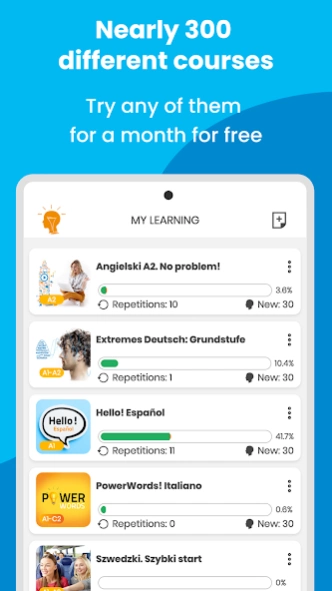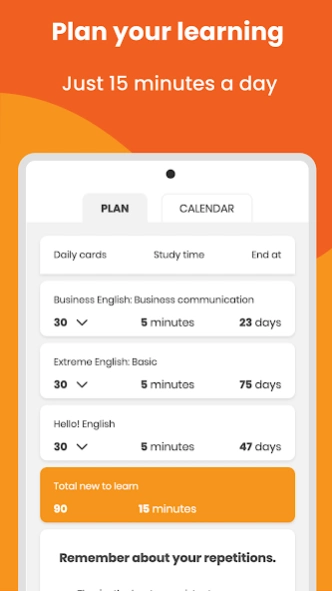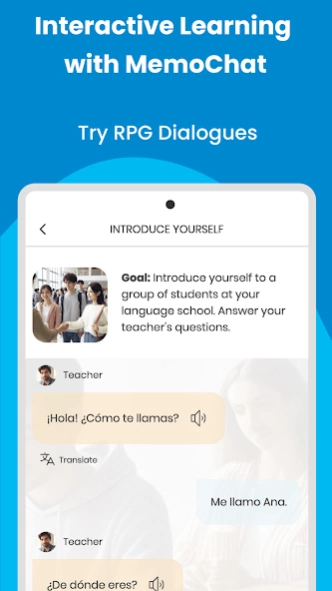SuperMemo 0.16.1
Free Version
Publisher Description
SuperMemo - Learn Spanish, French, Italian, German and More. 25 Languages to Choose From.
Combine language learning with the proven method of spaced repetition along with innovative features based on AI technology:
• MemoChat AI – practice conversations in any foreign language through dialogues at all levels of proficiency. Add new words and phrases as your own MemoCards (flashcards).
• MemoTranslator AI – take advantage of voice translations in dozens of languages – for conversation or learning new expressions.
• AI Assistant – get answers to questions and doubts during learning.
• Course catalog – access 300 SuperMemo courses and nearly a thousand user courses. Create your own sets of MemoCards (flashcards).
• Spaced repetition – try the first and best spaced repetition algorithm in the world supporting effective learning. With it, you don’t have to worry about forgetting anything – just learn new things and regularly check the repetitions suggested to you by SuperMemo.
Enjoy 3 days of free access + 1 month.
If you find SuperMemo is for you:
• maintain access to all courses and AI functions with a monthly subscription or
• purchase selected courses to own forever at any time or
• enjoy learning for free using spaced repetition in your own courses and limited access to AI functions in any foreign language.
SuperMemo has been the longest continuously running and developing learning app since 1991. SuperMemo Company is the inventor of the globally used spaced repetition method and a pioneer in educational applications of artificial intelligence.
Available languages:
English, Arabic, Chinese, Czech, Danish, Finnish, French, Greek, Hebrew, Spanish, Japanese, Korean, Dutch, German, Norwegian, Polish, Portuguese, Brazilian Portuguese, Russian, Swedish, Thai, Turkish, Ukrainian, Hungarian, Italian.
Thanks to the new AI features available in the app, you can choose from an even larger number of languages to learn.
Course series:
Hello! – picture courses that introduce you to the basics of the language
Olive Green – an award-winning, interactive action movie for learning English
No Problem! – comprehensive courses – vocabulary, grammar
Extreme – intensive vocabulary learning
PowerWords! – vocabulary at all levels of proficiency with examples and synonyms
Business English
Quick Start – course for those preparing to go abroad
Phrasebooks – vocabulary and phrases useful for traveling
Grammar and Exam Courses – preparation for FCE, CAE, CPE, TOEFL, IELTS, BEC, KET exams, and grammar knowledge expansion
Memo the Dragon and Young Learners – language courses for children
Website
YouTube
IMPORTANT
SuperMemo offers free and Premium courses. All Premium language courses are available as part of a self-renewing subscription.
The first month of subscription is free!
After the free month, the monthly subscription cost is 9.90 EUR / 9.90 USD . Prices vary by country. The correct price and currency are displayed at the time of purchase.
The subscription automatically renews until it is canceled. The subscription should be canceled at least 24 hours before the end of the current billing period . Your account will be charged for renewal within 24 hours before the end of the current period.
About SuperMemo
SuperMemo is a free app for Android published in the Teaching & Training Tools list of apps, part of Education.
The company that develops SuperMemo is SuperMemo World sp. z o.o.. The latest version released by its developer is 0.16.1.
To install SuperMemo on your Android device, just click the green Continue To App button above to start the installation process. The app is listed on our website since 2024-04-24 and was downloaded 1 times. We have already checked if the download link is safe, however for your own protection we recommend that you scan the downloaded app with your antivirus. Your antivirus may detect the SuperMemo as malware as malware if the download link to com.supermemo.capacitor is broken.
How to install SuperMemo on your Android device:
- Click on the Continue To App button on our website. This will redirect you to Google Play.
- Once the SuperMemo is shown in the Google Play listing of your Android device, you can start its download and installation. Tap on the Install button located below the search bar and to the right of the app icon.
- A pop-up window with the permissions required by SuperMemo will be shown. Click on Accept to continue the process.
- SuperMemo will be downloaded onto your device, displaying a progress. Once the download completes, the installation will start and you'll get a notification after the installation is finished.